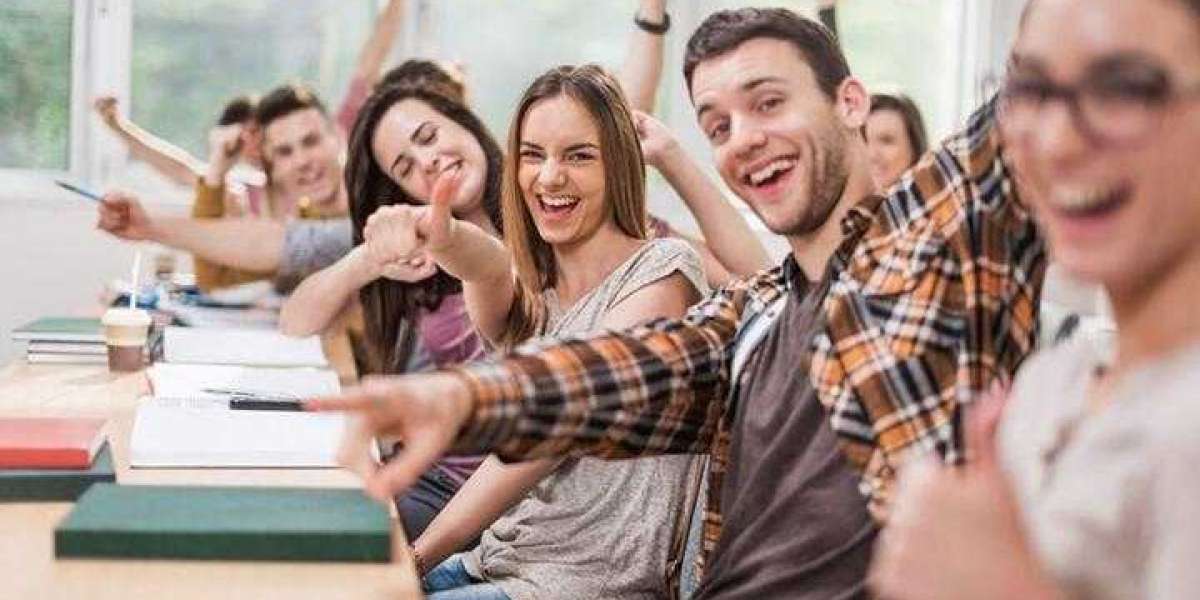The Victron Energy BMV 712 is a highly advanced battery monitor that delivers detailed insights into your battery's performance and condition. It stands out for its precise measurement capabilities, ensuring accurate voltage, current, and power readings. Equipped with Bluetooth connectivity, this device allows you to monitor and configure settings from your smartphone or tablet via the VictronConnect app, enhancing user convenience. Whether managing an off-grid power system, a marine battery setup, or a solar energy storage solution, the BMV 712 provides the essential data to maintain optimal battery health and efficiency.
Understanding the Key Features of Victron BMV 712
The Victron BMV 712 has many features designed to offer precise battery monitoring. Bluetooth connectivity is key, allowing seamless integration with smartphones and tablets via the VictronConnect app. This feature enables real-time data access and easy configuration adjustments from your mobile device.
The monitor provides highly accurate voltage, current, and power readings, crucial for maintaining your battery's health. Another significant feature is the programmable relay, which can be set to trigger alarms or perform automated actions based on the battery's status. Additionally, the BMV 712 includes historical data logging, offering insights into long-term battery performance trends. These features make the Victron BMV 712 an indispensable tool for anyone needing detailed and reliable battery monitoring.
Preparing for Installation of Your BMV 712
Before installing your BMV 712, gather all required tools and materials. Essential tools include a set of screwdrivers, spanners, and wire strippers. Safety goggles and gloves are also necessary to protect yourself throughout the process.
Follow all safety precautions meticulously, such as disconnecting the battery before installing. This prevents any potential accidents or damage. Ensure you have a clean, well-lit workspace to facilitate a smooth installation. Double-check that all components of the BMV 712 kit are present and in good condition before proceeding.
Step-by-Step Guide to Installing the BMV 712
Attaching the Shunt to the Battery
- Locate the shunt in your BMV 712 kit, which measures current flow.
- Choose a stable, secure location close to the battery for mounting the shunt.
- Securely attach the shunt to the battery’s negative terminal using the provided bolts and nuts.
- Connecting the Wiring Correctly
- Connect the shunt’s positive and negative wires to the corresponding terminals on the BMV 712 monitor.
- Ensure all wiring is tidy and secure, avoiding any loose connections that might impact performance.
- Reconnect the battery and power up the device to verify proper operation.
Configuring Your BMV-712 Victron Settings
Once installed, start by downloading the VictronConnect app on your smartphone. Open the app and follow the on-screen prompts to pair it with your BMV 712 using Bluetooth. After pairing, navigate through the app to customise the device settings. You can adjust voltage thresholds, set alarm notifications, and configure display preferences to match your requirements. Additionally, explore the app’s options for setting up relay actions based on battery status. These settings allow you to receive timely alerts and automate responses, ensuring you stay informed about your battery’s condition.
Understanding the Data Displayed on the Victron’s Energy BMV 712
The Victron’s Energy BMV 712 displays various data points essential for battery management. Voltage readings indicate the electrical potential, which is crucial for assessing overall battery health. Current readings show the flow of electrical charge, helping you understand the battery's load. Power measurements offer insights into the energy consumption or generation at any given moment.
The state of charge (SoC) percentage is vital for knowing how much capacity remains, preventing overcharging and deep discharging. The time-to-go feature estimates the remaining time before the battery is depleted based on current usage, aiding in efficient power planning. Historical data logging allows you to track performance trends, providing a comprehensive view of your battery's long-term behaviour.
Tips for Maintaining and Troubleshooting Your BMV 712 smart
To keep your BMV 712 smart functioning optimally, regularly inspect all connections and clean any dust or debris that might accumulate. Ensure the firmware is up to date by frequently checking for updates via the VictronConnect app. If you experience connectivity issues, try restarting the BMV 712 and your mobile device.
For inaccurate readings, verify that all wiring is correctly installed and secure. Recalibration might be necessary if discrepancies persist. If the monitor fails to display data, inspect the power supply and shunt connections for any faults. The VictronConnect app offers a range of troubleshooting guides that can help resolve common problems efficiently.
How the Victron’s Energy BMV 712 Enhances Energy Management
The Victron’s Energy BMV 712 significantly boosts energy management efficiency through its comprehensive monitoring capabilities. Delivering precise data on voltage, current, and power allows users to make well-informed decisions regarding energy consumption and storage. Bluetooth connectivity facilitates real-time data access, enabling timely interventions and adjustments to avoid battery misuse.
The users can set customised alarms and relay actions via the VictronConnect app, ensuring prompt responses to any deviations in battery status. This feature is particularly beneficial in preventing overcharging and deep discharging, which are critical for maintaining battery longevity. The historical data logging feature also provides valuable insights into long-term performance trends, allowing for predictive maintenance and optimised energy planning. Accurate readings and innovative technology integrations make the BMV 712 a robust tool for achieving optimal energy management outcomes.
Comparing Victron’s Energy BMV 712 to Other Battery Monitors
The Victron’s Energy BMV 712 distinguishes itself in the crowded market of battery monitors through its advanced features and user-friendly design. One standout aspect is its Bluetooth connectivity, allowing seamless smartphone integration via the VictronConnect app. This enables real-time monitoring and configuration, a feature often absent in competing models. The BMV 712 offers precise voltage, current, and power readings, which are critical for maintaining battery health and optimising energy management.
In contrast, many other battery monitors provide only basic data without the ability to customise settings or set automated responses. The BMV 712's programmable relay is another significant advantage, enabling users to set alarms or trigger actions based on specific battery conditions. The historical data logging feature also offers insights into long-term battery performance, a functionality not commonly found in other monitors. User feedback frequently highlights the BMV 712’s reliability and ease of use, making it a preferred choice for those serious about effective energy management.
BMV 712 Victron: User Experiences and Testimonials
Victron’s Energy BMV 712 users consistently highlight its reliability and the convenience of its Bluetooth connectivity. Many have appreciated the ease of accessing real-time data and configuring settings through the VictronConnect app. Several users have shared that the accurate voltage, current, and power readings have been instrumental in optimising their energy systems, helping them prevent overcharging and deep discharging.
The historical data logging feature has also been well-received, allowing users to analyse long-term battery performance and make informed decisions about maintenance and usage patterns. Feedback indicates that the device has significantly extended battery lifespan and improved overall energy management.
However, some users have suggested enhancements to the app's user interface for a more intuitive experience. The programmable relay feature has benefited those looking to automate actions based on specific battery conditions, adding an extra layer of convenience and protection. Overall, testimonials emphasise the BMV 712 Victron accuracy, ease of use, and advanced features as significant factors in its positive reception among users.
Advanced Features of the Victron’s Energy BMV 712 You May Not Know About
The Victron’s Energy BMV 712 offers several advanced features that can significantly enhance your battery monitoring experience. One such feature is its ability to log historical data, allowing users to analyse long-term performance trends and make informed decisions about their energy systems.
The programmable relay output can also be customised to perform automated actions based on specific battery conditions, such as triggering alarms or controlling external devices. The BMV 712 also supports mid-point voltage monitoring, which is particularly useful for identifying issues in larger battery banks by detecting imbalances between series-connected batteries.
Another noteworthy feature is its synchronisation capability, enabling it to synchronise with other Victron devices for comprehensive system integration. These advanced functionalities give users a deeper level of control and insight into their battery systems, making the BMV 712 a powerful tool for managing complex energy setups.
Conclusion
The Victron’s Energy BMV 712 is a game-changer in battery monitoring, offering unparalleled precision and user-friendly features. Its Bluetooth connectivity, integrated with the VictronConnect app, simplifies real-time data access and configuration, making it accessible even for those less technically inclined. The ability to monitor crucial metrics like voltage, current, and power ensures that you can make informed decisions to optimise your energy system. Features such as the programmable relay and historical data logging provide additional layers of convenience and insight, helping to prevent common battery issues such as overcharging and deep discharging. Regular maintenance, including firmware updates and connection inspections, will keep your BMV 712 in peak condition. User feedback consistently highlights the reliability and ease of use of the BMV 712, affirming its status as a top-tier battery monitor. With its comprehensive monitoring capabilities and advanced features, the BMV 712 is a valuable investment for anyone looking to maintain and optimise their battery health effectively.
Frequently Asked Questions
1. How do I connect the BMV 712 to my smartphone?
- You can connect the BMV 712 to your smartphone using the VictronConnect app via Bluetooth. Download the app, turn on Bluetooth, and follow the on-screen instructions to pair the device.
2. Can the BMV 712 monitor multiple batteries simultaneously?
- The BMV 712 is intended to monitor a single battery system. For setups requiring multiple battery monitoring, you may need additional units or consider other Victron products designed for such configurations.
3. How often should I update the BMV 712 software?
- It is advisable to check for firmware updates regularly through the VictronConnect app. Keeping the software up-to-date ensures you benefit from the latest features and improvements.
4. What is the warranty period for the Victron Energy BMV 712?
- Victron Energy provides a standard two-year warranty for the BMV 712, covering any manufacturing defects or issues arising under normal usage conditions.
5. How do I resolve connectivity issues with the BMV 712?
- If you encounter connectivity problems, ensure all connections are secure and your device's Bluetooth is active. Restart the BMV 712 and your mobile device, and attempt to re-pair them through the VictronConnect app.
6. Is the BMV 712 compatible with lithium batteries?
- The BMV 712 is compatible with various battery types, including lithium. It provides accurate monitoring and data for different battery chemistries, making it versatile for multiple applications.
Related Business Listings |