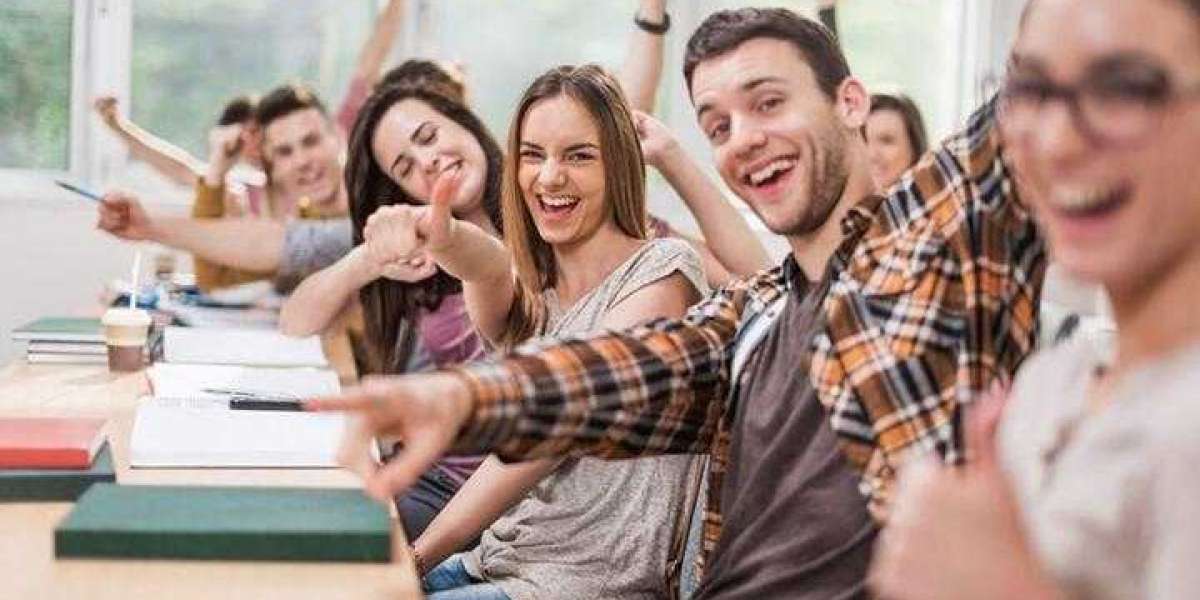Introduction
In today’s data-driven manufacturing and distribution environments, having access to timely, accurate information is non-negotiable. But not all reporting tools are created equal. Many Epicor® ERP users still rely heavily on static reports—printed summaries, exported spreadsheets, or PDF-based data snapshots. While these have their place, they fall short in today’s fast-paced, insight-driven world.
So what’s the alternative? Epicor® dashboards offer a dynamic, real-time approach to data access and decision-making. But how exactly do they compare to static reports—and when should you use each?
In this blog post, Epicforce Tech breaks down the real differences between Epicor® dashboards and static reports, explains when to use each, and outlines how modern ERP users can move from simply viewing data to truly acting on it.
What Is a Static Report in Epicor®?
A static report in Epicor® is typically a predefined, non-interactive output that shows data as of a specific point in time. Examples include:
Weekly sales summary reports (PDFs)
Printed financial statements
Inventory valuation exports (CSV/Excel)
Scheduled reports emailed to department heads
Characteristics of Static Reports:
Fixed format and layout
Data is captured at a specific moment (no live updates)
Often distributed as printed or emailed documents
Typically designed using SSRS or Crystal Reports
Cannot be filtered or adjusted by the end user
Static reports are still widely used in regulatory, financial, or archival contexts—where consistent formatting and traceability are important.
What Is an Epicor® Dashboard?
An Epicor® dashboard is a real-time, interactive interface that allows users to view, filter, and even act on live business data—right within the ERP system.
Examples include:
Real-time production status dashboards
Live order fulfillment dashboards for logistics teams
Role-based dashboards for finance, sales, or operations
Drill-down dashboards tied to BAQs (Business Activity Queries)
Characteristics of Dashboards:
Data refreshes in real time or on-demand
Interactive filtering, grouping, and sorting
Often tailored to specific users or roles
Built with Business Activity Queries (BAQs)
Can be embedded into menus, home pages, or workbenches
Epicor® dashboards empower users to spot trends, investigate issues, and make decisions—without switching between systems.
Side-by-Side Comparison: Dashboards vs. Static Reports
| Feature | Epicor® Dashboard | Static Report |
|---|---|---|
| Data Refresh | Real-time or on-demand | Snapshot in time |
| User Interaction | High (filters, drill-downs) | None |
| Format | On-screen, dynamic | PDF, Excel, printed |
| Customization | Easily tailored to user needs | Fixed layout |
| Use Case | Daily operations, monitoring | Audits, compliance, record-keeping |
| Update Frequency | Instant or scheduled | Usually scheduled or manual |
| Performance Dependency | Tied to BAQ optimization | Tied to SSRS/Crystal engine |
When Should You Use an Epicor® Dashboard?
Dashboards are ideal when speed, flexibility, and visibility are critical. Here are the most common use cases where dashboards outperform static reports:
1. Operational Monitoring
Use dashboards to display real-time order statuses, machine utilization, or open tickets. Teams get instant visibility and can act immediately.
2. KPI Tracking
Dashboards allow continuous tracking of performance indicators like inventory turnover, production efficiency, or overdue invoices.
3. User-Specific Views
Role-based dashboards allow each user to see exactly what matters to them—without sifting through irrelevant data.
4. Ad-Hoc Analysis
Unlike static reports, dashboards allow users to drill into details, filter data by timeframes or customers, and explore trends.
5. Collaboration Decision-Making
Dashboards bring clarity to meetings. Instead of flipping through multiple PDFs, teams can analyze data together on a single screen.
When Should You Use Static Reports?
Despite their limitations, static reports are still useful in situations that require formality, consistency, or compliance.
1. Financial Reporting
Month-end balance sheets, income statements, or trial balances are typically distributed as standardized static reports.
2. Audit Trails
Static reports provide traceable, unchangeable records, which are essential during financial or regulatory audits.
3. Legal or Customer Documentation
Invoices, delivery notes, or warranty documentation need to be consistent and fixed in format.
4. Archived Records
Reports archived for long-term record-keeping should remain unchanged, which makes static formats ideal.
Why Epicor® Users Are Moving Toward Dashboards
Over the last few years, user expectations have changed. They want dashboards that are:
Real-time and always accessible
Easy to interact with
Personalized for their role
Visually clear and informative
At Epicforce Tech, we’ve helped dozens of manufacturers, distributors, and service companies transition from rigid, static reports to agile Epicor® dashboards that provide real business value.
The shift is not just technological—it’s cultural. When users have data they can trust and explore, they’re more likely to use it to drive action.
Common Challenges When Replacing Static Reports with Dashboards
Switching from static reporting to dynamic dashboards sounds simple—but it comes with challenges that must be managed carefully:
1. Performance Issues
If BAQs are not optimized, dashboards may load slowly, discouraging use.
2. Data Overload
Poorly designed dashboards can overwhelm users with irrelevant or cluttered information.
3. User Training
Teams may need guidance on how to interpret real-time data and use interactive filters.
4. Security
Dashboards must be role-based to prevent unauthorized access to sensitive data.
This is where Epicforce Tech adds real value—by helping organizations roll out dashboards that are technically efficient, user-friendly, and aligned with business goals.
Epicforce Tech’s Approach to Dashboard Design
At Epicforce Tech, we follow a structured, outcome-oriented approach to Epicor® dashboard design and deployment:
Discovery – Understand the users, their workflow, and what decisions they need to make
Data Mapping – Build BAQs that pull accurate, optimized data
Design Layout – Use visual hierarchy, filters, and drill-downs strategically
Testing – Validate performance, usability, and accuracy with actual users
Rollout Training – Ensure adoption through onboarding and documentation
This ensures dashboards that aren’t just built—but actually used.
Final Thoughts
While static reports remain essential for specific purposes, Epicor® dashboards offer a superior approach to real-time business insight, operational visibility, and user empowerment.
Use static reports when consistency, archiving, or compliance is the goal.
Use dashboards when action, speed, and interaction are critical.
The most agile Epicor® environments leverage both—using static reports for what they do best and dashboards for everything else.
Ready to Upgrade Your Reporting Experience?
If you’re ready to move beyond slow, rigid reports and into dynamic, user-centric dashboards, Epicforce Tech is here to help.
We work with manufacturers, distributors, and service organizations to design Epicor® dashboards that unlock value, speed up decisions, and actually get used.
Learn more: https://epicforcetech.com/epicor-dashboard/