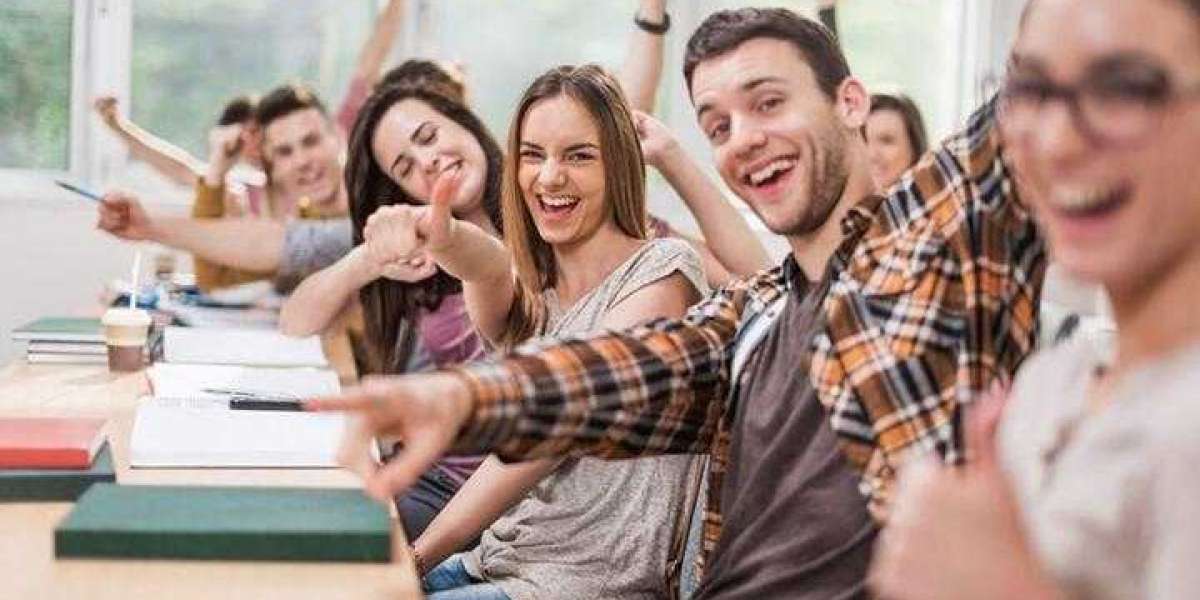As additive manufacturing continues to evolve, SLA prototype printing has established itself as a go-to technology for creating high-resolution, intricate parts. Designers and engineers across industries rely on SLA (Stereolithography) to transform digital CAD models into functional prototypes with exceptional surface finishes and accuracy. However, to fully capitalize on the benefits of this technology, it is critical to optimize CAD files specifically for SLA printing.
From designing for resin-based layer-by-layer fabrication to minimizing print failures, optimizing your CAD models ensures efficient printing, less post-processing, and superior part quality. Whether you're a seasoned designer or a beginner entering the world of 3D printing, understanding how to properly prepare and adapt your files can significantly influence the outcome of your SLA prototype.
Understanding SLA Prototype Printing and Its Design Requirements
Stereolithography (SLA) is a resin-based 3D printing process that uses a UV laser to cure photosensitive resin layer by layer. Unlike FDM printers, which use thermoplastic filaments, SLA printers deliver smoother surface finishes, tighter tolerances, and finer details. For these reasons, SLA is preferred for printing intricate prototypes, dental models, jewelry, and engineering components. Yet, the precision of an SLA prototype relies heavily on how well the original CAD file is designed and formatted.
Many of the design rules that apply to other 3D printing methods do not directly translate to SLA. For instance, SLA is more sensitive to wall thickness, overhangs, and support structures due to the properties of liquid resin and the curing process. Therefore, optimizing CAD files means understanding the unique design requirements of SLA, such as how resin flows, how layers cure, and how to orient parts to reduce stress and improve success rates. Proper alignment with SLA’s strengths ensures high-quality SLA prototypes with minimal rework.
File Format and Resolution Considerations for SLA Printing
The first step in optimizing your CAD model for SLA prototype printing is choosing the correct file format. STL (Stereolithography) is the most widely accepted file format across all SLA printers. However, STL files only describe the surface geometry of a 3D object without any color, texture, or material properties. This makes it essential to ensure the STL export settings, particularly the resolution, are accurate. A model with too low resolution will appear faceted, while too high a resolution can result in unnecessarily large files and slower slicing.
To find the ideal resolution, use a balance between file size and surface smoothness. The chord height (distance between the curve and its polygonal representation) and angle tolerance (maximum angle between adjacent triangles) should be adjusted according to the model's level of detail. These parameters affect how accurately your design will be reproduced in the SLA prototype. Aim for a fine resolution that preserves curvature while not burdening the printer’s memory or causing slicing errors due to an overloaded mesh.
Wall Thickness, Supports, and Orientation for SLA Models
Wall thickness is a critical consideration in SLA printing. Thin walls may print correctly in FDM but could collapse or become fragile in an SLA prototype due to the properties of the resin. A good rule of thumb is to maintain a minimum wall thickness of 0.4 mm to 0.6 mm, depending on the type of resin used. Thicker walls contribute to strength and dimensional stability, especially for load-bearing or functional parts.
Additionally, part orientation significantly affects print success and surface finish. SLA printing often requires supports to prevent parts from floating or collapsing during the printing process. Orienting your model at an angle (typically 30 to 45 degrees) can reduce the number of supports needed while minimizing contact with highly detailed surfaces. Well-optimized CAD files not only take wall thickness into account but are also oriented in ways that allow the SLA prototype to print cleanly and with minimal post-processing.
Adding Drainage Holes and Hollowing Models for Efficiency
One unique aspect of SLA printing is the presence of uncured resin trapped within hollow parts. When creating a hollow SLA prototype, it's crucial to add strategically placed drainage holes that allow excess resin to escape. Without these, resin may cure inside the model during post-processing, causing weight imbalances, print failures, or internal pressure that could crack the part. As a best practice, place at least two holes (usually 3–5 mm in diameter) on the lowest points of the hollowed model to allow for both drainage and airflow.
Hollowing out a model also saves on material and reduces printing time, especially for large components. In your CAD file, this involves creating an internal void with a uniform wall thickness, which not only minimizes resin usage but also lightens the final SLA prototype. Some SLA slicers offer built-in hollowing functions, but manually designing the hollow geometry in the CAD stage allows more control over internal structure and hole placement, leading to more efficient and successful prints.
Ensuring Mesh Integrity and Avoiding Common CAD Errors
Before exporting your CAD file for SLA printing, it is imperative to check the mesh integrity. A "watertight" or manifold model is one where all surfaces are joined with no gaps or holes. Non-manifold geometry, such as overlapping surfaces, intersecting faces, or internal walls, can confuse the slicing software and cause failed prints. Running a mesh check using tools like Meshmixer, Netfabb, or within your CAD program helps detect and repair these issues before the printing process begins.
Moreover, be cautious of inverted normals or thin shells that may appear as solid on-screen but confuse the printer. An inverted normal refers to a face that is oriented inwards rather than outwards, which can disrupt the light path used in the curing process. Fixing these errors ensures the SLA prototype is printed as intended. A clean, error-free mesh speeds up slicing, reduces printer misinterpretation, and leads to fewer failed prints or inaccuracies, especially for detailed parts.
Conclusion
Optimizing your CAD files for SLA prototype printing is a vital step in ensuring your digital designs are accurately translated into high-quality physical models. Every detail—from mesh integrity and wall thickness to drainage holes and file resolution—plays a role in the final outcome. Proper CAD optimization not only enhances print quality but also saves time, reduces material waste, and streamlines post-processing.
By understanding SLA’s unique printing mechanics and preparing your files accordingly, designers and engineers can fully exploit the precision and versatility that SLA offers. Whether you are prototyping a product for testing, creating detailed miniatures, or producing functional parts, taking the time to optimize your CAD files is the key to achieving professional-grade SLA prototypes with maximum efficiency.