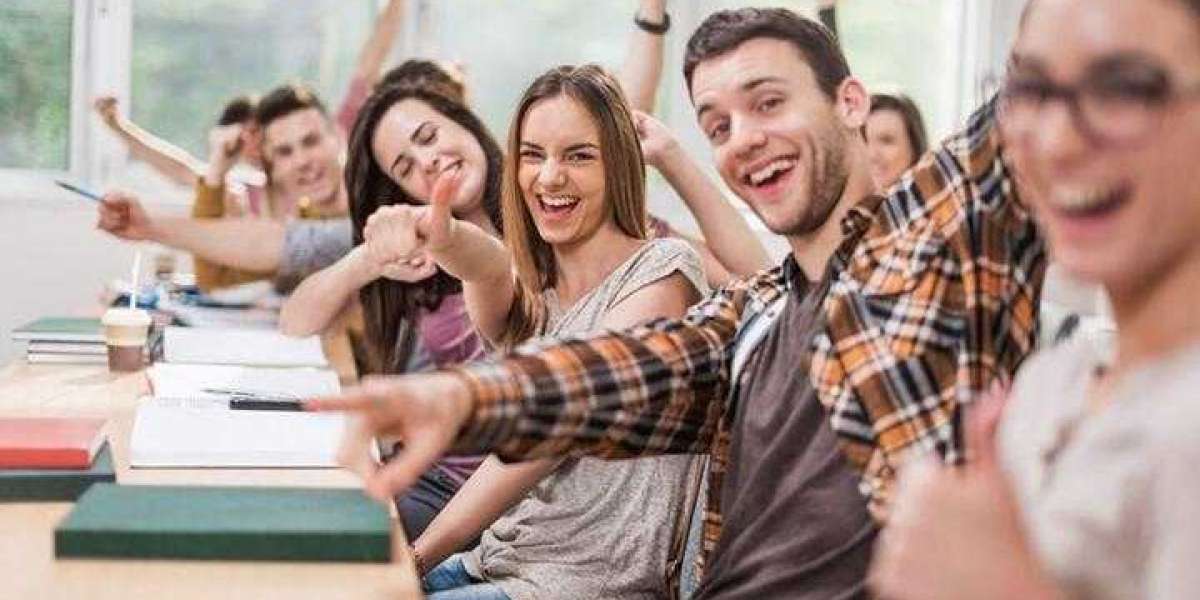Imagine cruising down the highway in your classic ride, feeling the wind in your hair and the thrill of nostalgia. But wait! Your car’s tech feels like it’s stuck in a time warp. Enter CarPlay—a game-changing upgrade that can breathe new life into older cars, transforming them into modern marvels on wheels. Whether you're an enthusiast looking to enhance your driving experience or simply seeking a way to make those long commutes more enjoyable, integrating CarPlay opens up a world of connectivity and convenience. Buckle up—let's dive deep into how to install Carplay in Older Cars!
Overview of Carplay for Old Cars
CarPlay is a revolutionary technology that seamlessly integrates your iPhone with your car, providing you with access to apps, music, navigation, and more—all while keeping your focus on the road. For older cars, this means transforming an outdated infotainment system into a modern hub of connectivity. Imagine being able to use Siri for hands-free calls or getting real-time traffic updates without fumbling through devices. CarPlay enhances safety by allowing drivers to stay connected without distractions. You can easily manage playlists or get directions just by asking—no need for complicated controls.
But how does it work in older models? Many vehicles manufactured before 2016 lack integrated support for CarPlay. However, innovative aftermarket solutions make it possible to add this feature even if your car isn’t equipped straight from the factory. Upgrading isn’t just about aesthetics; it's also about functionality,. Whether you’re driving a vintage BMW or a trusty sedan from yesteryears, installing Carplay for Old Cars can breathe new life into its dashboard experience. The best part is that these upgrades are often explicitly designed to fit within existing spaces and systems. With straightforward installation options available today, embracing modern tech in an old car has never been easier—or more exciting!
How to Easily Upgrade CarPlay for Older BMW?
Upgrading your older BMW to support CarPlay can seem daunting, but it’s pretty manageable with the right approach. First, determine the compatibility of your vehicle model and year. Many models from 2017 onwards come pre-equipped with the necessary hardware. For those without built-in support, several aftermarket solutions are available. You’ll want to invest in a reliable interface kit specifically designed for your BMW model. These kits typically include everything you need, including wiring harnesses, installation instructions, and sometimes even the necessary tools. Begin by disconnecting the battery to avoid any electrical mishaps during installation. Next, remove the centre console or dashboard components according to the instructions provided with your interface kit. This process usually involves unscrewing panels and gently prying them off.
Once exposed, connect the new wiring harness following the guide closely. All connections must be secure; loose wires could lead to functionality issues later on. After securing all connections, reassemble your dashboard carefully. After everything is put back together, take a moment to double-check that no tools or parts have been left behind in hidden spots before reconnecting the battery. Reattach the battery once you’re satisfied everything is in order, and start up your car's system again. If installed correctly, you should now see an option for CarPlay for older BMW son your infotainment screen. Follow the prompts on-screen to configure settings as needed.
Bring Modern Features to Your Carplay in Old Car
Imagine cruising down the highway in your classic ride, and suddenly, your car transforms into a tech-savvy vehicle. With CarPlay, it’s not just about music anymore; you can navigate, communicate, and stay entertained like never before. Bringing modern features to CarPlay in Old Car opens up a world of possibilities. Picture seamlessly integrating Spotify playlists or using voice commands for hands-free calls while keeping your eyes on the road. It’s all about making driving safer and more enjoyable.
Adding GPS navigation means no more fumbling with outdated maps or getting lost in unfamiliar areas. Just plug into your iPhone and let Siri guide you through traffic jams or scenic routes alike. Moreover, real-time updates keep you informed about road conditions. You can also access various apps that make every trip feel fresh—whether it’s checking weather forecasts or finding nearby restaurants along your route. The functionality doesn’t stop there; many systems allow for customizations tailored to individual needs.
With these enhancements, an old car no longer has to feel dated. Instead of longing for new technology found in newer models, embrace innovation by upgrading what you already have!
Is Your Car Too Old for CarPlay? Here’s the Fix
Many car enthusiasts wonder if their trusty old rides are too outdated for the modern marvel that is Apple CarPlay. The truth? Age doesn’t have to be a barrier to enjoying this innovative technology. There are solutions available that can transform your driving experience, even in vehicles from previous decades. If your car lacks an infotainment system or has compatibility issues with newer tech, don’t fret. Aftermarket options exist that allow you to add CarPlay functionality seamlessly. These systems come equipped with everything you need, including touchscreen displays and Bluetooth connectivity.
For those who cherish the original charm of their classic cars but still want innovative features, consider installing a dedicated CarPlay receiver. This upgrade provides access to navigation, music streaming, and hands-free calls without sacrificing your vehicle's aesthetics. Another option is to use wireless adapters specifically designed for older models that lack built-in support for CarPlay. These small devices bridge the gap between your smartphone and car stereo, making it easier than ever to stay connected on the go. Age doesn't dictate capability when it comes to integrating cutting-edge technology into your vehicle. With the right approach and tools in hand, turning back the clock on tech is entirely possible!
Top CarPlay Installation Options for Older Cars
Apple CarPlay brings modern convenience to your drive—hands-free calls, messaging, navigation, and music, all integrated with your iPhone. If your car predates this tech, don’t worry: there are several great ways to bring CarPlay to your dashboard without buying a new vehicle.
Aftermarket Head Units
The most popular and reliable method is installing an aftermarket infotainment system. Brands like Pioneer, Kenwood, Sony, and Alpine offer high-quality CarPlay-compatible units. These typically include a touchscreen, Bluetooth, and sometimes Android Auto, giving your car a complete tech makeover.
Plug-and-Play Adapters
If your car already has a screen, you might only need a CarPlay adapter. Devices like Carlinkit or Ottocast can add wireless CarPlay functionality with minimal installation, making them great for vehicles with factory-installed infotainment systems that support mirroring.
Portable CarPlay Displays
For a quick and easy upgrade, consider a portable CarPlay screen. These devices mount to your dash or windshield and connect via USB or Bluetooth. While not as seamless as a built-in unit, they’re budget-friendly and require no wiring.
Professional vs DIY Installation
Aftermarket head units often require a wiring harness and a dash kit to install. If you're not confident with vehicle electronics, professional installation is recommended to ensure safety and a clean look.
Step-by-Step Guide to Installing Car Play for Older Cars
Installing Car Play for older cars can seem daunting, but with the right approach, it’s a straightforward process. Start by gathering your tools and materials: you’ll need a compatible head unit, wiring harness, dash kit, and basic hand tools. Having everything on hand will make the installation smoother. Next, disconnect your car battery to ensure safety while working with electrical components. Carefully remove the existing stereo system from the dashboard using appropriate trim removal tools. This step may require some finesse—don’t rush it!
Once the old unit is out of sight, connect your new head unit to the wiring harness according to manufacturer instructions. Pay close attention to matching colours for power and speaker wires. A little patience goes a long way here; ensuring proper connections helps avoid future headaches. Slide your new CarPlay-compatible head unit into place within the dash kit you've selected. Secure it firmly so that there are no rattles or wiggles during drives—it should feel like an original part of your vehicle!
Reconnect your battery and test everything thoroughly before sealing up any panels or trims again. Check all CarPlay features to confirm they’re functioning as intended; this includes verifying audio quality and connection stability for apps such as navigation or music streaming.
Why Adding CarPlay Is a Smart Upgrade for Any Older Car?
Adding CarPlay to an older car transforms it into a modern driving experience. It’s like giving your vehicle a technological facelift, providing access to the latest features without needing a brand-new model. Imagine seamlessly connecting your smartphone for navigation, music, and hands-free calls. With CarPlay, you can stay connected while keeping your eyes on the road. No more fumbling with devices or missing important updates; everything is at your fingertips.
Safety is another compelling reason to make this upgrade. Many drivers are distracted by their phones, but CarPlay offers voice commands and intuitive controls that minimize distractions. This helps keep both you and other road users safe. Moreover, adding CarPlay enhances the resale value of older cars. Buyers often look for tech-savvy features in vehicles today. A car equipped with innovative technology stands out in listings and attracts more potential buyers.
Upgrading with CarPlay means enjoying the benefits of future-proofing, too. As app developers continue innovating new features and services compatible with Apple systems, you'll be able to take advantage of the latest advancements from behind the wheel without buying a new car.
2025’s Best CarPlay Kits for Older Vehicles
As we step into 2025, the world of CarPlay kits for older vehicles is brimming with exciting options. Enthusiasts and casual drivers alike can now enjoy modern technology without needing to upgrade their entire car. The latest kits are designed not just for functionality but also for seamless integration, making them a worthwhile investment. One standout option this year is the Pioneer DMH-WT8600NEX. This double-DIN unit features a sleek interface and is compatible with both Android Auto and Apple CarPlay. Its responsive touchscreen makes accessing your favourite apps a breeze, ensuring you stay connected while on the road.
Another remarkable choice is the Kenwood Excelon DDX9907XR. Known for its superior audio quality, this kit elevates any driving experience. Plus, it features wireless connectivity that allows you to connect your iPhone effortlessly—no more tangled cables cluttering up your dashboard. For those seeking a wallet-friendly yet efficient option, the Boss Audio Systems BVCP9685A shines brightly among budget options. It brings all essential CarPlay functionalities into an affordable package without sacrificing performance or ease of use.
Conclusion
Upgrading to CarPlay in older cars brings a breath of fresh air into your driving experience. Imagine transforming your daily commute with seamless access to navigation, music, and communication—all at your fingertips. The world of technology is ever-evolving, and there's no reason you should miss out on these enhancements simply because your car is old. Installing CarPlay not only boosts functionality but also enhances safety. With hands-free controls and voice commands, the distractions associated with traditional in-car systems can be significantly minimised. You’ll be able to focus more on the road ahead while still staying connected.
FAQS
Can you install CarPlay in older cars that didn’t originally come with it?
Yes, you can install CarPlay in older cars using aftermarket head units. These systems are designed to work with vehicles that lack a factory-installed CarPlay system. Once installed, you can enjoy features like navigation, hands-free calling, and music streaming. CarPlay in cars is a great way to bring modern tech and connectivity into vehicles that predate smartphone integration.
Can I add CarPlay to any car?
Most vehicles manufactured after 2016 are built with compatibility in mind, but retrofitting older models may require special adapters or aftermarket head units.
What do I need before starting my installation?
A compatible adapter or head unit kit specific to your car model is essential; additional tools, such as screwdrivers and wire strippers, may also be required during the installation process.
Related Business Listings |