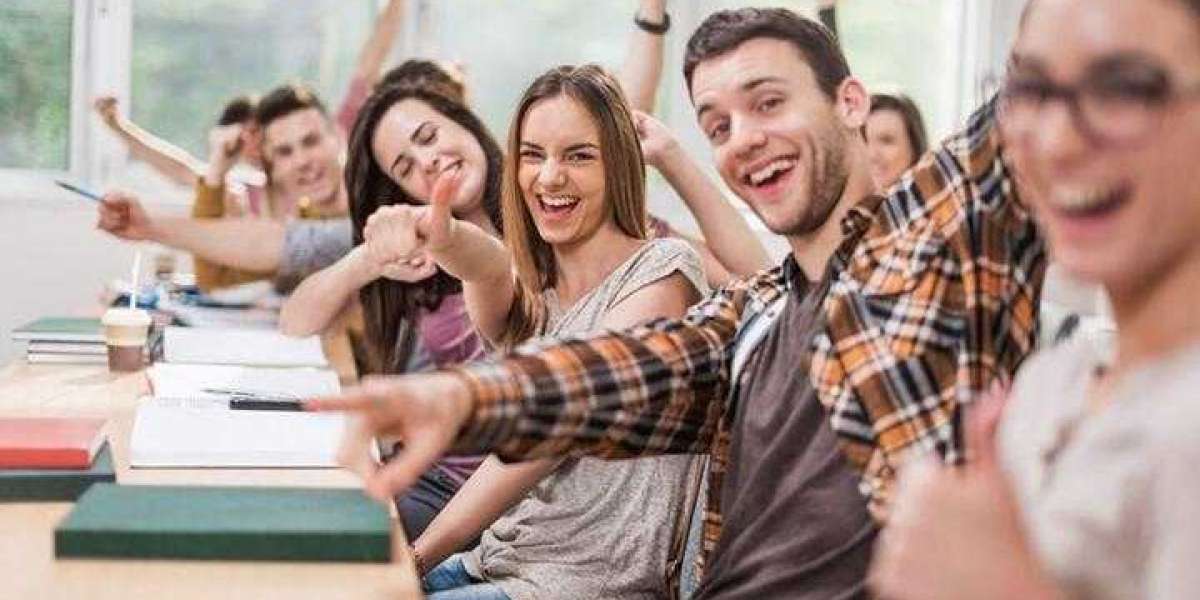Bulk File Scanning Service: Streamlining Document Management for Businesses
In today’s fast-paced digital world, businesses of all sizes generate an overwhelming amount of paperwork—contracts, invoices, receipts, legal documents, medical records, and more. Managing these physical documents can be costly, inefficient, and prone to errors. This is where bulk file scanning services come in as a game-changer, helping organizations digitize their paperwork quickly and efficiently.
What is Bulk File Scanning Service?
Bulk file scanning is a professional service that converts large volumes of physical documents into high-quality digital formats. Instead of scanning one document at a time, this service handles thousands or even millions of pages in batches, using specialized equipment and software. The result is a fully searchable, organized digital archive accessible from anywhere.
Why Do Businesses Need Bulk File Scanning?
Space Saving: Physical documents consume valuable office space. Digitization frees up space, reducing storage costs.
Improved Accessibility: Digital files can be accessed instantly by authorized personnel, enabling remote work and faster decision-making.
Enhanced Security: Digital documents can be encrypted, password-protected, and backed up to prevent loss due to theft, fire, or natural disasters.
Cost Efficiency: Reduces costs associated with printing, mailing, and manual document handling.
Compliance: Helps businesses comply with industry regulations that require secure storage and easy retrieval of records.
Better Organization: Enables easy categorization, indexing, and searching of documents, saving time and improving workflow.
Key Features of Bulk File Scanning Services
High-Speed Scanning: Uses advanced scanners capable of processing thousands of pages per hour without compromising quality.
OCR Technology: Optical Character Recognition converts scanned images into editable and searchable text, enhancing usability.
Indexing and Metadata Tagging: Documents are tagged with relevant keywords and metadata to simplify search and retrieval.
File Format Flexibility: Deliverables can be customized in various formats such as PDF, TIFF, JPEG, or searchable PDFs.
Secure Handling: Strict confidentiality protocols ensure the security and privacy of sensitive documents.
Quality Control: Includes manual and automated checks to ensure accuracy and legibility of scanned files.
Industries Benefiting from Bulk Scanning Services
Legal Firms: For managing case files and contracts.
Healthcare: To digitize patient records and comply with HIPAA regulations.
Financial Institutions: For secure handling of loan documents, statements, and audit records.
Education: Archiving student records, exams, and administrative paperwork.
Government: For digitizing permits, licenses, and public records.
How to Choose the Right Bulk File Scanning Service Provider?
Experience Expertise: Look for providers with a proven track record and industry-specific knowledge.
Technology Equipment: Ensure they use state-of-the-art scanners and OCR software.
Data Security Measures: Verify their compliance with data protection laws and security protocols.
Turnaround Time: Check their capacity to meet your deadlines without compromising quality.
Customer Support: Choose a partner offering responsive service and ongoing support.
Conclusion
Bulk file scanning services offer a practical, cost-effective solution for businesses looking to transition from paper to digital. By outsourcing this critical task to experts, companies can save time, reduce operational costs, and improve document accessibility and security. Embracing bulk file scanning is a vital step towards building a modern, agile, and paperless office environment.