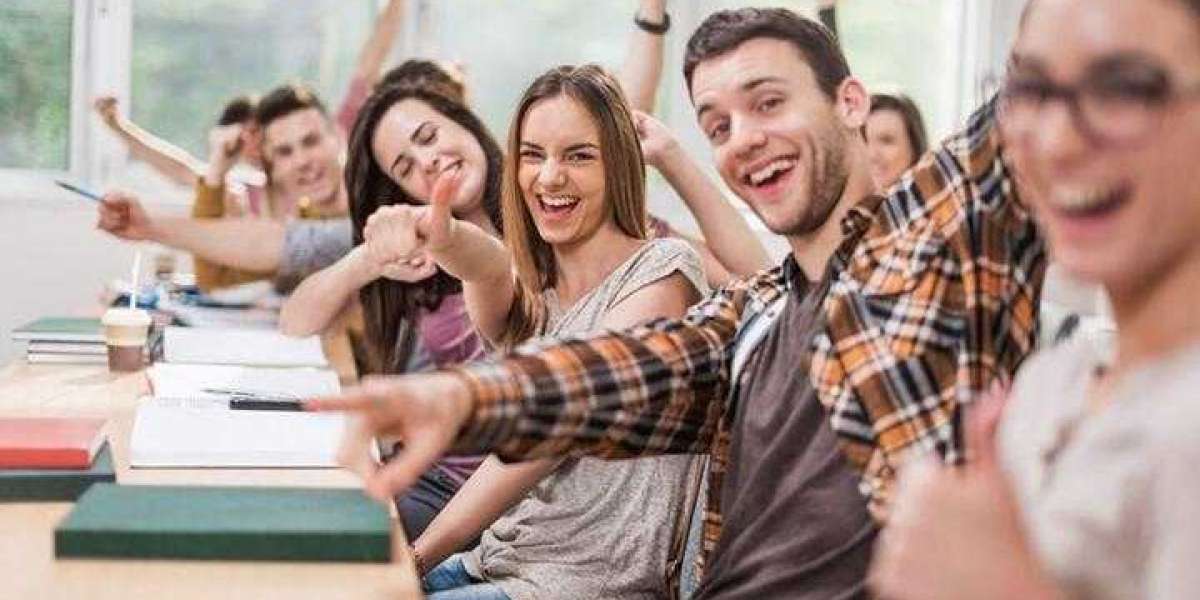Let’s be real—gone are the days when you needed a high-powered PC or laptop to write code. In today’s fast-paced digital world, your Android phone can be a mini coding machine. Yup, that’s right. Whether you’re commuting on a train or chilling at a café, programming on Android has become more practical than ever.
Why Program on Android Devices?
You might wonder—why would anyone want to program on a tiny screen? The answer’s simple: portability and convenience. Android devices are always with you. And with powerful hardware and modern apps, you can actually run code, debug, and even deploy small apps right from your phone.
Who Can Benefit From Programming APKs?
Students learning to code on the go
Freelancers working on quick fixes
Teachers prepping lesson plans
Hobbyists building side projects
Kids just starting their coding journey
Understanding Programming APKs
What is a Programming APK?
An APK (Android Package Kit) is the file format used by Android to distribute and install apps. A programming APK is essentially a mobile app that lets you code, compile, and sometimes run programs directly on your Android device.
How Do Programming APKs Differ from Traditional IDEs?
Unlike traditional IDEs (like Visual Studio Code or IntelliJ), APKs are built for mobile interfaces. They are:
Lightweight
Touch-optimized
Tailored for on-the-go coding
Sure, they’re not as powerful as a full-blown desktop IDE—but for many tasks, they’re more than enough.
Safety and Legitimacy of APK Files
Always download APKs from trusted sources like:
Google Play Store
F-Droid
- Android APK Download
Official websites of the app developers
Stay away from sketchy sites unless you want your phone turning into a potato—or worse, a hacker’s paradise.
? Top Features to Look for in a Programming APK
Language Support
Some APKs are all-in-one platforms, while others specialize in specific languages like Python, C++, or Java.
User Interface Usability
Let’s be honest—if the UI sucks, you won’t use it. Look for clean layouts, dark modes, and easy navigation.
Offline Capabilities
Wanna code on a mountain with no Wi-Fi? Choose APKs that work without internet.
Compilation Execution Tools
Make sure the APK can not only write code but also run it, debug it, and maybe even deploy it.
? Top 10 Best Programming APKs for Android in 2025
Here’s the moment you’ve been waiting for—the ultimate list of programming APKs!
1. Dcoder – Mobile Coding Platform
Supports over 50 programming languages! It’s perfect for solving problems on the go. Think of it as the “Swiss Army Knife” for mobile developers.
2. AIDE – Android IDE
Want to build real Android apps on your phone? AIDE is the real deal. It supports Java, C++, and even allows direct Android app development.
3. Termux – Linux Environment Emulator
This one’s for the power users. Termux turns your Android device into a full-fledged Linux terminal. Want to run shell scripts? Python? Node.js? Go crazy.
4. Juno – Jupyter Notebook for Android
For data science and Python lovers. Run Jupyter notebooks directly from your tablet or phone. Awesome for data visualization on the move.
5. Pydroid 3 – Python 3 IDE
If Python is your jam, this is your go-to. Comes with a built-in compiler and pip package manager. Even supports graphical libraries like Tkinter!
6. Cxxdroid – C/C++ IDE
Love low-level programming? Cxxdroid lets you write and run C or C++ code without needing a PC.
7. Java N-IDE – Java Compiler
A lightweight Java compiler that doesn’t require the internet. Super handy for testing snippets or completing assignments.
8. Quoda Code Editor
Clean, minimalist, and loaded with features like syntax highlighting, Git integration, and auto-complete.
9. Sketchware – Visual Programming
Great for beginners! Create Android apps without writing code. It’s all drag-and-drop.
10. Pocket Code – Coding for Kids Beginners
Built with kids in mind. Teaches basic programming logic using interactive elements and mini-games.
Comparison Table of Top Programming APKs
| APK Name | Languages Supported | Offline Mode | Ideal For |
|---|---|---|---|
| Dcoder | 50+ | Yes | General coding |
| AIDE | Java, C++ | Yes | Android app dev |
| Termux | Shell, Python, etc. | Yes | Linux lovers |
| Juno | Python | Yes | Data scientists |
| Pydroid 3 | Python 3 | Yes | Python learners |
| Cxxdroid | C, C++ | Yes | System programmers |
| Java N-IDE | Java | Yes | Java learners |
| Quoda | Many | Yes | Pro coders |
| Sketchware | Visual blocks | Yes | App dev for beginners |
| Pocket Code | Visual coding | Yes | Kids teens |
Best APKs for Different Types of Developers
Beginners
Sketchware
Pocket Code
Pydroid 3